Creating Your Own Newsletter
A newsletter is one of the most effective and efficient ways of connecting with all of your clients at once. Social media is a great resource, but it’s not guaranteed to reach everyone. A newsletter is a great way to reach those not on social media and lets you to discuss more information than a 160-character Tweet will allow.
 Digital newsletters can be sent out via email or a messaging service in one easy outgoing message and have been proven to still be effective, even in an age saturated with short-form content.
Digital newsletters can be sent out via email or a messaging service in one easy outgoing message and have been proven to still be effective, even in an age saturated with short-form content.
But how does one go about creating a newsletter, and what is important enough to include? Keep reading for an easy-to-follow guide on how to create a great newsletter that will keep your clients informed and engaged.
Personal Updates
Give your clients an update on your personal life and any big events since the last newsletter. The key with this section is to be engaging, yet brief. Let your clients feel like they know you but don’t bog them down with your life story. A quick update on what’s going on and what you’re looking forward to is enough to introduce the rest of your newsletter.
Available Listings
Any new listings that haven’t been snagged yet? Include the images and details and a client might just find their new dream home. Keep it to two or three listings maximum, we don’t want your newsletter to turn into a whole magazine.
Market Trends
Anything trending lately? A new color, design aspect, the new best lawn-care treatment, etc. can be a great feature in a newsletter. Also note any significant legislature that could affect the real estate market. Clients will appreciate being kept up to date and will get inspiration from any style information you provide.
Local Events You Will Be Attending
If there are any events you will be attending that clients can also attend, provide the information and details and invite readers to join you. Making the effort to connect personally with clients will make an impression even if they don’t actually attend.
Links to Social Media Accounts
Include any and all professional social media accounts that you have at the end of the newsletter, so that readers can keep up with you in between newsletters.
How to Put It Together
Newsletters work well if they are colorful and info is condensed into brief paragraphs, but you can also format a newsletter like an actual letter. The way you format it is up to you, and you can put it together in a program as simple as Microsoft Word or as complex as Adobe In-Design. Services like Mailchimp and Emma make the creation and sending of a digital newsletter super simple with templates and sending programs. Keep each newsletter to a maximum of three pages and save the file as a .PDF so ensure none of the formatting changes upon your readers downloading and opening it.
Keep your clients and coworkers in the loop with this easy and engaging method of communication. After all, everyone loves a good read to go with their morning coffee, right?